Product Description
Buy EME – EMT Latest Tool Nulled By Gsm_X_Team
The Most Popular Tool In GSM Market
This Tool Work Without Any Dongle Or Box Just Buy And Use💯
What Is EMT Tool?
EME Mobile Tool (EMT) is a professional for servicing Xiaomi, Oppo, Vivo, Xiaomi, Huawei, Smartisan, Realme, Lenovo, Meitu phones based on Qualcomm and MTK CPUs.
Cracked Tool Features:
- # Lifetime License
- # Lifetime Free Upgrade
- # Lifetime Free Support
- # Tool Account Panel
- # One Time’s Payments Only
- # Free Reactivation When PC Change
- # Free Reactivation When OS Change
- Frequently asked questions:
Question: Does it need to pay for the Feature New Upgrade?
Answer: No – The upgrade are FREE For the Lifetime + Lifetime License it’s just 1 time payment
- Frequently asked questions:
Question: Can I use it again after PC Change or Format It?
Answer: Yes – Of course you can use it Reactivation is completely FREE when you, Format System or change System we will give you account login id password after order, Which you can use it for. Reactivation when you change PC or format it,
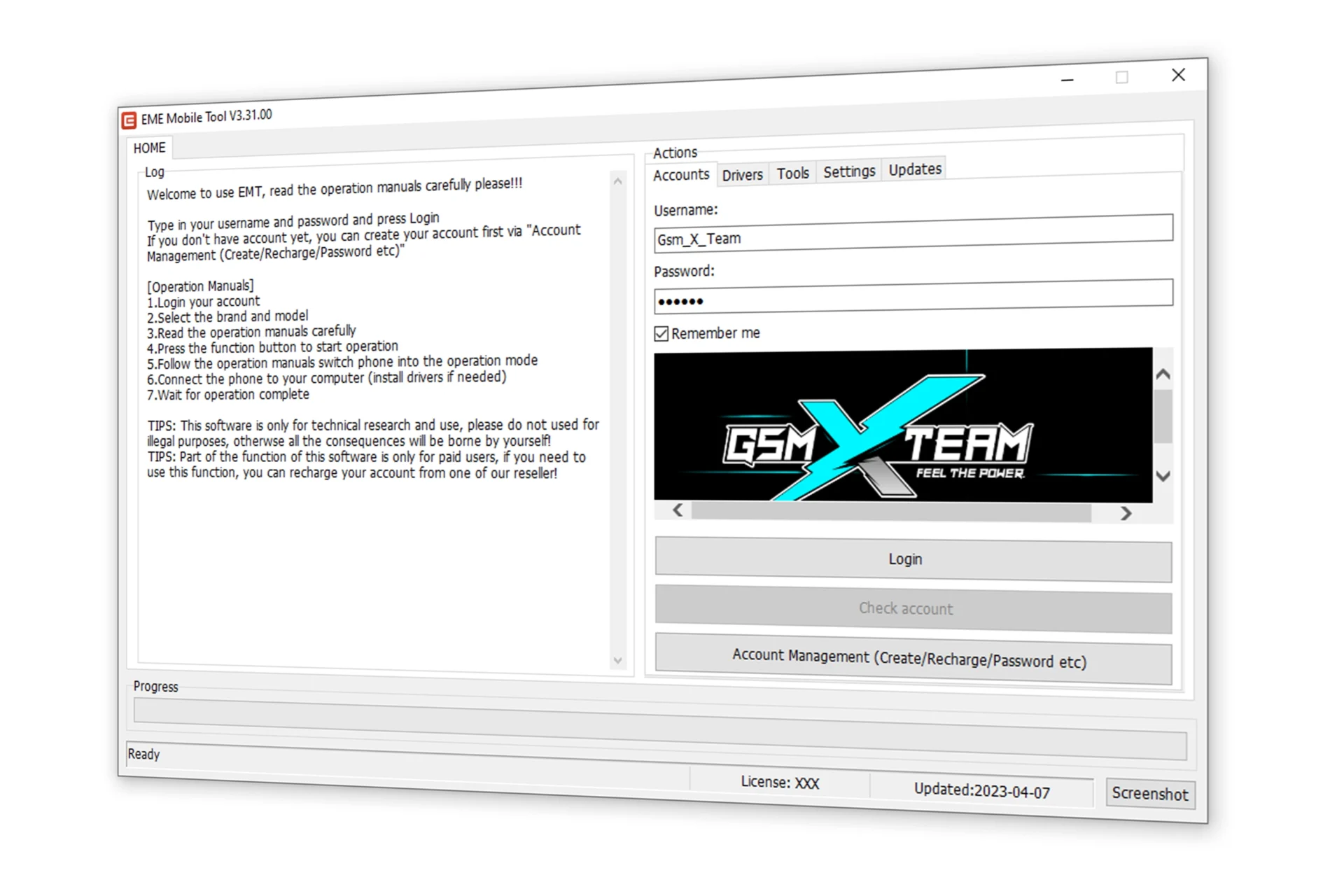
EME Mobile Tool (EMT) is an advanced mobile service tool designed specifically for mobile repair technicians. It provides a wide range of functionalities aimed at making mobile servicing easier, faster, and more efficient. With the support for a variety of operations such as IMEI repair, FRP (Factory Reset Protection) bypass, screen lock reset, partition file management, and firmware flashing, EME Mobile Tool is a must-have for anyone working in the mobile repair industry.
Key Features of EME Mobile Tool:
- Device Information Retrieval: EMT allows users to access detailed device information such as board information, platform, factory code, and label name without having to connect the phone, making troubleshooting and diagnostics easier.
- Factory Reset and FRP Reset: This tool supports factory resetting of devices via Sideload mode, EDL, or MTK mode and can bypass FRP (Factory Reset Protection) on Android devices through EDL or MTK mode.
- Partition File Management: EMT enables users to browse, export, rename, erase, or replace unencrypted partition files, as well as manage device partitions with ease.
- Flashing and Firmware Management: The tool supports firmware flashing with a variety of options, including the ability to skip security, userdata, and erase size, along with GPT reading, writing, and erasing for efficient flashing.
- Screen Lock and Privacy Lock Management: EMT can reset, read, backup, and restore screen locks and privacy locks on supported devices, offering secure solutions for unlocking devices without data loss.
- User Data Access: The tool provides access to user data such as contacts, SMS, calls, and media files like photos, videos, and music, which can be read or exported for data recovery.
- TestPoint Identification and Mi Account Reset: EME Mobile Tool provides users with the ability to identify test points for various operations, and supports Mi account resets, enabling users to bypass account locks on Xiaomi devices.
- Supported Devices: The tool supports a wide range of brands including Xiaomi, Oppo, Vivo, Huawei, Smartisan, Realme, Lenovo, and Meitu, as well as devices operating on Qualcomm and MTK (MediaTek) chipsets.
Why Choose EME Mobile Tool?
- Comprehensive Mobile Repair Solutions: EME Mobile Tool offers an extensive set of features to help technicians resolve common and complex issues on smartphones.
- User-Friendly Interface: The tool has an intuitive interface that makes it easy for both beginners and experienced technicians to perform repairs without complicated procedures.
- Compatibility with Multiple Devices and Brands: With support for numerous models and chipsets, EMT is a versatile solution for a wide variety of mobile devices.
- Regular Updates: EME Mobile Tool receives regular updates to ensure compatibility with the latest device models and firmware versions.
- No Professional Skills Required: Most functions in EMT are automated, meaning that even users with limited professional experience can perform repairs with ease.
Supported Devices:
- Xiaomi: Supports models such as Redmi 2, Redmi 2 Global, Redmi Note, Mi Max, Mi 5, Mi A1, Mi Note 3, and many others.
- Oppo: Includes models like Black Shark 3S, Black Shark 3, and Black Shark HELO.
- Vivo: Supports various models including those from the Black Shark series.
- Other Supported Brands: EMT also supports brands like Huawei, Smartisan, Realme, and Lenovo.
Conclusion:
EME Mobile Tool is an essential solution for mobile repair shops and individual technicians who want a reliable, all-in-one tool for mobile servicing. Its support for a variety of devices, ease of use, and powerful features makes it an excellent choice for improving efficiency and productivity in mobile repairs.
EME Mobile Tool (EMT) is a professional mobile repair software that offers a wide range of features including IMEI repair, FRP bypass, screen lock reset, partition file management, and firmware flashing. It supports devices from brands like Xiaomi, Oppo, Vivo, Huawei, Smartisan, and Realme. With regular updates and a user-friendly interface, EME Mobile Tool is a must-have for mobile repair technicians. Learn more about this powerful tool and start using it today to streamline your repair processes.
This will help improve your search engine ranking and also guide visitors to your site for more details.
World first! Supported Xiaomi (QCOM/MTK) android 6,7,8,9 (tested miui7,8,9,10,11) reset Screenlock without losing data for FDE encryption device. By EME Mobile Tool

Parts of successful stories:
World First – EMT-REDMI 7 (ONCLITE, MIUI11.0.3.0, 9.0) Reset Screenlock without losing data (Disable Screenlock)
World First – EMT-REDMI 7 (ONCLITE, MIUI11.0.4.0, 9.0) Reset Screenlock without losing data (Disable Screenlock) .
World First – EMT-REDMI 7 (ONCLITE, MIUI11.0.5.0, 9.0) Reset Screenlock without losing data (Disable Screenlock)
World First – EMT-REDMI 6 PRO (SAKURA, MIUI11.0.4.0, 9.0) Reset Screenlock without losing data (Disable Screenlock)
World First – EMT-REDMI 6 PRO_ARB2 (SAKURA, MIUI11.0.5.0, 9.0) Reset Screenlock without losing data (Disable Screenlock)
World First – EMT-REDMI NOTE 7 (LAVENDER, MIUI11.0.4.0, 9.0) Reset Screenlock without losing data (Disable Screenlock)
World First – EMT-REDMI NOTE 7s (LAVENDER, MIUI11.0.9.0.PFGINXM) Reset Screenlock done without losing data (Disable Screenlock)
World First – EMT-MI 6X (WAYNE, MIUI11.0.3.0, 9.0) Reset Screenlock without losing data (Disable Screenlock)
World First – EMT-REDMI 5A (RIVA, MIUI11.0.2.0, 8.1.0) Reset Screenlock without losing data (Disable Screenlock)
World First – EMT-XIAOMI MI5S (CAPRICORN, MIUI11.0.2.0, 8.0.0) Reset Screenlock without losing data (Disable Screenlock)
World First – EMT-XIAOMI MAX (HYDROGEN, MIUI7.3.15.0, 6.0.1) Reset Screenlock without losing data (Disable Screenlock)
World First – EMT-REDMI NOTE 6 PRO (TULIP, MIUI11.0.1.0, 9.0) Reset Screenlock without losing data (Disable Screenlock)
World First – EMT-REDMI 5 PLUS (VINCE, MIUI8.6.22, 8.1.0) Reset Screenlock without losing data (Disable Screenlock)
World First – EMT-MI NOTE 3 (JASON, MIUI10.3.1.0, 8.1.0) Reset Screenlock without losing data (Disable Screenlock)
World First – EMT-REDMI 4A (ROLEX, MIUI9.6.1.0, 6.0.1) Reset Screenlock without losing data (Disable Screenlock)
World First – EMT-REDMI NOTE 5 (WHYRED, MIUI10.3.2.0, 9.0) Reset Screenlock without losing data (Disable Screenlock)
World First – EMT-REDMI NOTE 7 (LAVENDER, MIUI10.3.7.0, 9.0) Reset Screenlock without losing data (Partition File Manager)
World First – EMT-REDMI NOTE 5 (WHYRED, MIUI10.3.1.0, 9.0) Reset Screenlock without losing data (Disable Screenlock)
World First – EMT-REDMI NOTE 7 (LAVENDER, MIUI11.0.4.0, 9.0) Reset Screenlock without losing data (Partition File Manager)
World First – EMT-REDMI NOTE 6 PRO (TULIP, MIUI10.2.2.0, 8.1.0) Reset Screenlock without losing data (Disable Screenlock)
World First – EMT-REDMI NOTE 5 (WHYRED, MIUI11.0.3.0, 9.0) Reset Screenlock without losing data (Disable Screenlock)
World First – EMT-REDMI NOTE 5 (WHYRED, MIUI11.0.3.0, 9.0) Reset Screenlock without losing data (Disable Screenlock)
World First – EMT-REDMI 5 PLUS (VINCE, MIUI11.0.3.0, 8.1.0) Reset Screenlock without losing data (Disable Screenlock)
World First – EMT-REDMI NOTE 4/4X (NIKEL, MIUI8.0.1, 6.0) Reset Screenlock without losing data (Disable Screenlock)
World First – EMT-REDMI NOTE 4/4X (NIKEL, MIUI10.1.2.0, 6.0) Reset Screenlock without losing data (Disable Screenlock)
World First – EMT-REDMI NOTE 5 (WHYRED, MIUI9.2.13.0, 7.1.1) Reset Screenlock without losing data (Disable Screenlock)
World First – EMT-MI MAX 2 (OXYGEN, MIUI11.0.2.0, 7.1.1) Reset Screenlock without losing data (Disable Screenlock)
World First – EMT-MI 5X (TIFFANY, MIUI10.3.2.0, 8.1.0) Reset Screenlock without losing data (Disable Screenlock)
World First – EMT-MI 5S PLUS (NATRIUM, MIUI10.2.2.0, 8.0.0) Reset Screenlock without losing data (Disable Screenlock)
World first! Supported VIVO MTK New Security Models (MT6771,6768,6765,6763,6762 etc chips) Reset Screenlock without losing data for FDE encryption device. EME Crack Tool
Parts of successful stories:
World First – EMT-Disable Screenlock video tutorial (VIVO Z3I, PD1813, 20190105, 8.1.0)
World First – EMT-VIVO S1 (PD1831, 20200205, 9.0) Reset Screenlock without losing data (Disable Screenlock)
World First – EMT-VIVO X21IA (PD1801, 20200501, 9.0) Reset Screenlock without losing data (Disable Screenlock)
World First – EMT-VIVO Y3 (PD1901, 20200105, 9.0) Reset Screenlock without losing data (Disable Screenlock)
World First – EMT-VIVO Y97 (PD1813, 20200405 ,9.0) Reset Screenlock without losing data (Disable Screenlock)
World First – EMT-VIVO Y97 (PD1813, 20200405, 8.1.0) Reset Screenlock without losing data (Disable Screenlock)
World First – EMT-VIVO Z3I (PD1813, 20200405, 9.0) Reset Screenlock without losing data (Disable Screenlock)
World First – EMT-VIVO Z3I (PD1813, 20190105, 8.1.0) Reset Screenlock without losing data (Disable Screenlock)
EMT-VIVO (MTK series) Flashing tutorial (VIVO Z3I, PD1813,1.17.7, 8.1.0)
EMT-VIVO X21I (PD1801, 1.20.4, 8.1.0) stuck on logo solve by flashing
EMT-VIVO Y81S (PD1732, 1.15.2, 8.1.0) stuck on logo solve by flashing
EMT-VIVO Z3I (PD1813, 1.17.7, 8.1.0) stuck on logo solve by flashing
Parts of successful stories for EME Cracked tool
Exclusive!!! EMT-Reset Mi Account via sideload for MI 11 Lite 5G NE (Lisa) – VIDEO
Exclusive!!! EMT-Reset ID via sideload for REDMI K40 PRO (HAYDN,MIUI13.0.5.0,12)-d5b64ee8
Exclusive!!! EMT-Reset ID via sideload for REDMI K40 PRO (HAYDN,MIUI13.0.6.0,12)-a6308fa9
Exclusive!!! EMT-Reset ID via sideload for REDMI K50 GAMING (INGRES,MIUI13.0.11.0,12)-c11fe45c
Exclusive!!! EMT-Reset ID via sideload for MI 11 (VENUS,MIUI13.0.8.0,12)-4ff60ad2
Exclusive!!! EMT-Reset ID via sideload for MI 11 (VENUS,MIUI13.0.8.0,12)-71a55af4
Exclusive!!! EMT-Reset ID via sideload for MI 11 (VENUS,MIUI13.0.9.0,12)-fb4b5a8
Exclusive!!! EMT-Reset ID via sideload for MI 11I, 11X PRO (HAYDN,MIUI12.5.4.0,11)-bd072420
Exclusive!!! EMT-Reset ID via sideload for MI 11 LITE_5G (RENOIR,MIUI12.5.2.0,11)-caf6edb6
Exclusive!!! EMT-Reset ID via sideload for MI 11 LITE_5G (RENOIR,MIUI13.0.9.0,12)-16754177
Exclusive!!! EMT-Reset ID via sideload for MI 11 ULTRA/PRO (STAR,MIUI13.0.13.0,12)-1d524b1b
Exclusive!!! EMT-Reset ID via sideload for MI 12 (CUPID,MIUI13.0.30.0,12)-d3646f90
Exclusive!!! EMT-Reset ID via sideload for MI 12 (CUPID,MIUI13.0.36.0,12)-c414b06b
Exclusive!!! EMT-Reset ID via sideload for MI 12 (CUPID,MIUI13.0.39.0,12)-e561c7a3
Exclusive!!! EMT-Reset ID via sideload for MI 12 PRO (ZEUS,MIUI13.0.17.0,12)-6fa0a492
Exclusive!!! EMT-Reset ID via sideload for MI 12 PRO (ZEUS,MIUI13.0.36.0,12)-cb5f998a
Exclusive!!! EMT-Reset ID via sideload for MI 12 PRO (ZEUS,MIUI13.0.39.0,12)-fbd032a5
Exclusive!!! EMT-Reset ID via sideload for MI 12S PRO (UNICOM,MIUI13.0.16.0,12)-b5051dae
Exclusive!!! EMT-Reset ID via sideload for MI 12S ULTRA (THOR,MIUI13.0.9.0,12)-9ad79553
Exclusive!!! EMT-Reset ID via sideload for MI CIVI 1S (ZIJIN,MIUI13.0.11.0,12)-955d1755
Exclusive!!! EMT-Reset ID via sideload for MI CIVI (MONA,MIUI12.5.9.0,11)-495daa7a
Exclusive!!! EMT-Reset ID via sideload for MI CIVI 1S (ZIJIN,MIUI13.0.12.0,12)-5da7969e
Exclusive!!! EMT-Reset ID via sideload for MI MIX FOLD (CETUS,MIUI12.5.1.0,11)-3341fe5a
Exclusive!!! EMT-Reset ID via sideload for MI MIX FOLD(CETUS,MIUI13.1.10,12)-4becc612
Exclusive!!! EMT-Reset ID via sideload for MI MIX 4 (ODIN,MIUI13.0.4.0,12)-7d9ae414
Exclusive!!! EMT-Reset ID via sideload for MI MIX 4 (ODIN,MIUI13.0.6.0,12)-c86b4a62
EMT-Reset ID via sideload for REDMI K20 (DAVINCI,MIUI12.5.2.0,11)-2a4a25e9
EMT-Reset ID via sideload for REDMI K20 PRO (RAPHAEL,MIUI12.5.6.0,11)-a8c1b120
EMT-Reset ID via sideload for REDMI K30_5G (PICASSO,MIUI12.5.7.0,11)-c616fee7
EMT-Reset ID via sideload for REDMI K30S ULTRA (APOLLO)-538a69aa
EMT-Reset ID via sideload for REDMI K30S ULTRA (APOLLO,MIUI12.5.8.0,11)-1d9ad588
EMT-Reset ID via sideload for REDMI K40 (ALIOTH,MIUI12.5.6.0,11)-5410fa29
EMT-Reset ID via sideload for REDMI K40 (ALIOTH,MIUI12.5.19.0,11)-6e129484
EMT-Reset ID via sideload for REDMI K40 (ALIOTH,MIUI13.0.6.0,12)-4dd3bc18
EMT-Reset ID via sideload for REDMI K40S (MUNCH,MIUI13.0.10.0,12)-5dca1f88
EMT-Reset ID via sideload for REDMI NOTE 9 PRO_5G (GAUGUIN,MIUI12.5.6.0,11)-7a8caad2
EMT-Reset ID via sideload for REDMI NOTE 9 PRO_5G (GAUGUIN,MIUI13.0.3.0,12)-9f142d58
EMT-Reset ID via sideload for MI 9 (CEPHEUS,MIUI12.5.6.0,11)-87b7f500
EMT-Reset ID via sideload for MI 9 (CEPHEUS,MIUI12.5.6.0,11)-6537533b
EMT-Reset ID via sideload for MI 10 (UMI,MIUI12.5.10.0,11)-660d9945
EMT-Reset ID via sideload for MI 10 PRO (CMI,12)-aa0b636f
EMT-Reset ID via sideload for MI 10S_5G (THYME,MIUI12.5.14.0,11)-8b5d5da
EMT-Reset ID via sideload for MI 10 LITE ZOOM (VANGOGH,MIUI12.1.5.0,11)-91b92e78
EMT-Reset ID via sideload for MI 10 LITE ZOOM (VANGOGH,MIUI13.0.2.0,12)-5e8997ca
EMT-Reset ID via sideload for MI CC9 (PYXIS,MIUI12.5.5.0,11)-d32e6bb0
EMT-Reset ID via sideload for MI PAD 5 (NABU,MIUI13.0.9.0,11)-310eff46
Join Gsm_X_Team Group For Daily New Cracked Update’s
WhatsApp Group Link
Telegram Channel Link
| Software Name | EME Premium Tool |
|---|---|
| Activation Type | Self Activation With User Panel |
| License | Lifetime License + Lifetime Free Upgrade |
| Software Size | 1.8Gb |
| Software Version | Latest |
| Windows Supported | (Supported All Windows) |


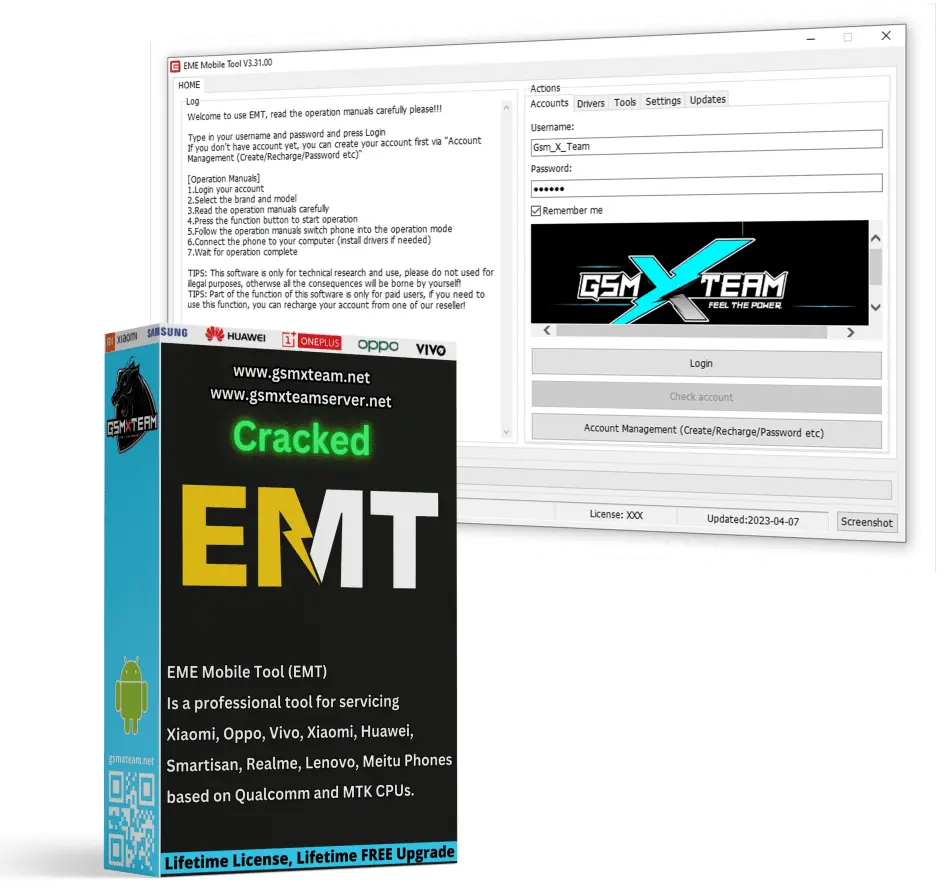
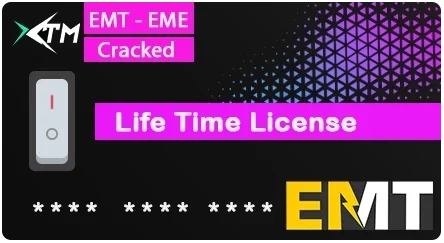
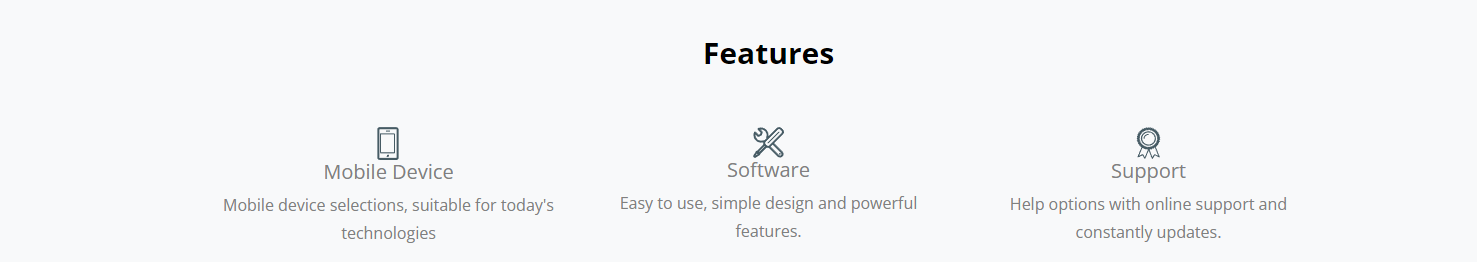
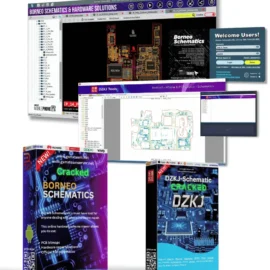


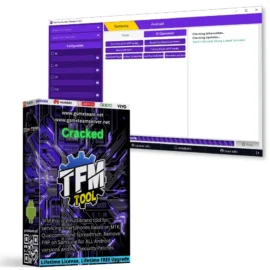
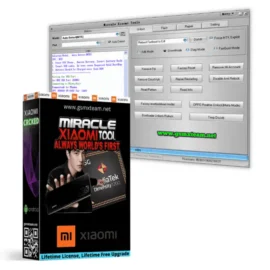


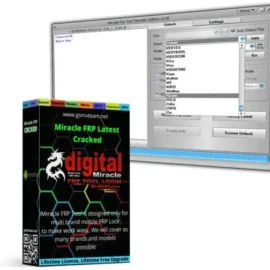
Reviews
There are no reviews yet.